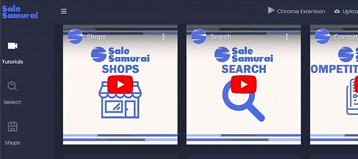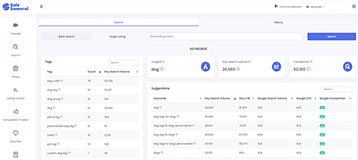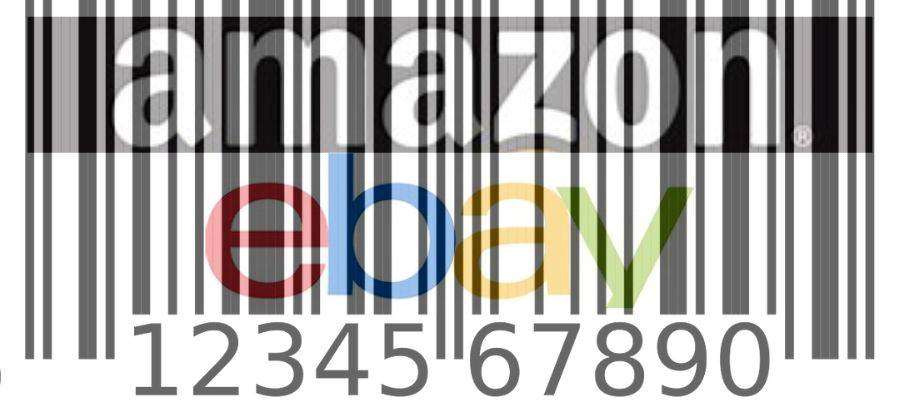
If you are new to reselling on Amazon, Ebay or both, your biggest concern is figuring out which items you can make profit on.
You don’t want to be bringing home things that will hang around on your shelves for months on end or won’t sell at all.
You can do your research and study past sold listings, watch YouTube videos on what other resellers bought and sold, and gain experience making your own mistakes.
All these learning processes are great but can be slow, and making mistakes can be costly.
Furthermore, sporadic sales and measly margins are demotivating and may put you off carrying on with what can be a truly successful, hugely profitable business venture.
Thankfully, with today’s technology, it is possible to make informed buying decisions in seconds by taking advantage of barcode scanning apps.
What does a barcode scanning app do?
A barcode scanning app is an invaluable tool for any beginner reseller aspiring to be successful on Amazon or Ebay.
There are several apps available out there and they all do pretty much the same thing.
After you download the app on your phone and scan a product barcode, the app will return data that will enable you to decide on the spot whether the item is worth purchasing for resale or not.
Let’s look at three you may want to consider downloading.
1. Scoutly by ASellerTool
This is a paid barcode scanning app that can be downloaded from Apple Store for iPhone or from Google Play Store for Android phone. Both Amazon and Ebay reseller can benefit hugely from using this app.
It offers a live search option (via internet connection) as well as an offline option (checking against a database of any Amazon item’s landed price information). No signal – no problem, you can carry on scanning.
For super-fast scanning you can pair up Scoutly with a Bluetooth scanner which will speed up your scanning considerably, therefore cut down your time out sourcing.
After you scan an item, the main screen will display:
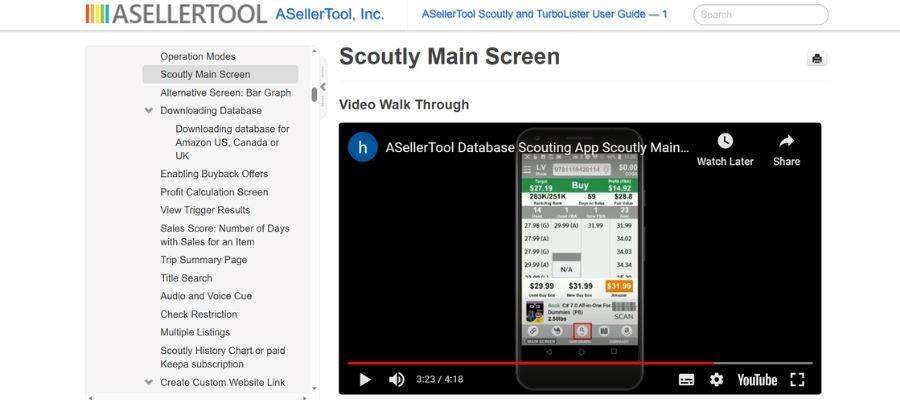
- Estimated profit
- Number of offers for Used, Used FBA, New, New FBA categories
- Buy Box and Amazon prices
- Picture, title and weight of the item
- Rank/average rank
Other features include:
- Enter barcode or product name manually or use voice search
- Set your own triggers for ‘buy’ or ‘reject’ outcome
- Scanning summary
- Create/choose a custom link to Ebay active or sold listings, CamelCamelCamel or Google
Scoutly offers tons of customization options. Tapping on any piece of data on the screen will expand into more options allowing you to customize it further.
The training articles and videos on their website are thorough, walking you step-by-step through each of the options allowing you to set the app functionality to as simple or as complex as you want it to be.
Although primarily a scouting app, you can also list your items on Amazon as Merchant Fulfilled or FBA through its TurboLister function.
There are 3 price plans starting at $9.95/month going up to $35.00/month.
Scoutly is arguably one of the best scanning apps out there and worth every penny.
If you’re serious about building a successful reselling business fast, an app like Scoutly should absolutely be in your arsenal of digital tools.
2. Amazon Seller App

This app is designed for sellers on Amazon and is available to download on iPhones and Android phones.
It can’t be compared to any of the paid apps, however, why not try it out to see what you think – it’s free.
When you scan a product barcode and the app will display the following information:
- Product photo
- Best seller rank
- New product prices
- Use product prices
- FBA prices
- Number of sellers
- Amazon Fees
- Your selling eligibility
Tap to the next screen where you can work out your profit after entering your selling price, shipping cost and the product purchase price.
The app also enables you to oversee your Amazon selling business. You can manage your inventory, deal with returns, analyse your sales, connect with your customers, fulfil orders and more.
It’s a fairy functional app but it’s can be inaccurate at time, it’s prone to crashing and a little difficult to navigate, however, it’s free so make the most of it.
3. Ebay App
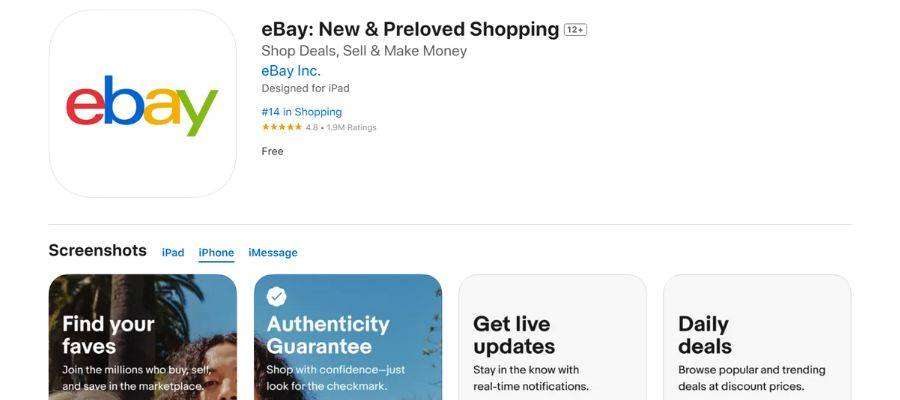
This, too, is a free application designed for sellers on Ebay. It’s available on the App Store for iOS and Google Play for Android.
It has its limitations but you can still look up how much a particular item sold for in the past. Although it’s a bit long-winded and there is no data summary, it’s better than buying items with no information at all.
To get to the Ebay’s Sold Listings on your phone, follow the steps below:
- Open the app
- Tap the camera icon next to the search bar
- Scan your item
- Tap Filter in top right corner
- Either scroll down or tap on Show More and slide over Sold Items and Completed Items
- Lock these options in so you don’t have to set these filters each time you scan an item
- Tap Show Results to view past sold listings
With the Ebay app, you can also oversee your Ebay business. You’ll be able to create and edit your listings, relist your items, send offers, reply to messages and more.
It has good basic functionality, the menus are a little overcomplicated and the frequent updates don’t always make things better, but again, it’s free so mustn’t grumble.
To conclude…
Whether you stick with the free apps or invest into a paid one like Scoutly, your reselling business can only benefit.
You will no longer be sourcing ‘blind’ and spending time and money on items you may never be able to resell for profit.
The barcode scanning apps really are a game changer for any beginner reseller. Invest in a good one and watch your business fly!
Read on:
Make Money Reselling Pre-owned Board Games on Ebay