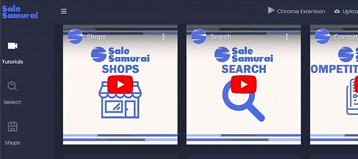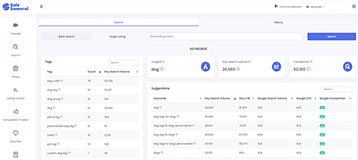As a content creator, you are constantly looking to improve as you want your website to rank high on search engines. But creating exceptional content is no easy task.
The competition is fierce, and you will get left behind if you’re not using the latest SEO tools and techniques.
Surfer SEO software tool will help you create high-quality optimized content for your site that will improve your search engine rankings. It will analyze your content, compare it with the top 10 ranking sites and suggest detailed changes you can make to be able to compete. Surfer provides information about the main keyword, related search terms and monthly search volume.
How to Rank Content with Surfer SEO
All content creators know how hard it is to make a good SEO page with high quality. You’ll have to familiarize yourself with concepts such as Google’s algorithms, internal links, and search intent.
Here is a step-by-step guide on how to effectively use Surfer SEO to rank content:
1. Set Up the Content Editor
You want to target the main keywords to rank for your article. In setting up the content editor, keep in mind to provide relevant keywords to create better writing guidelines.
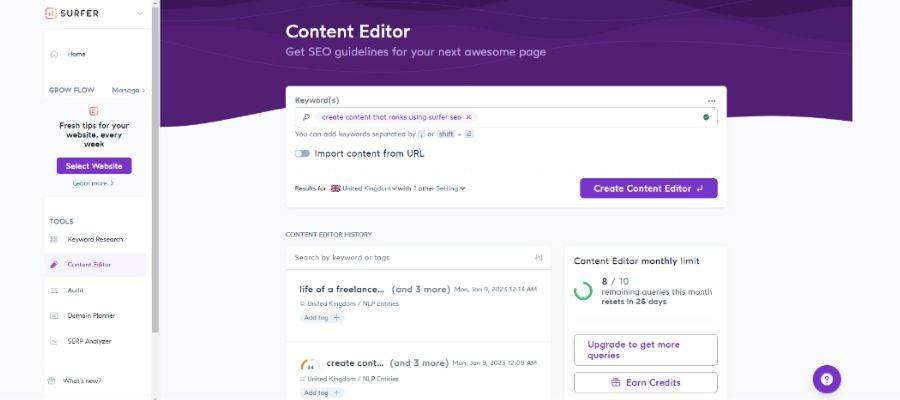
2. Choose Your SERP Location
You want to target the correct location so your content will reach the right audience.
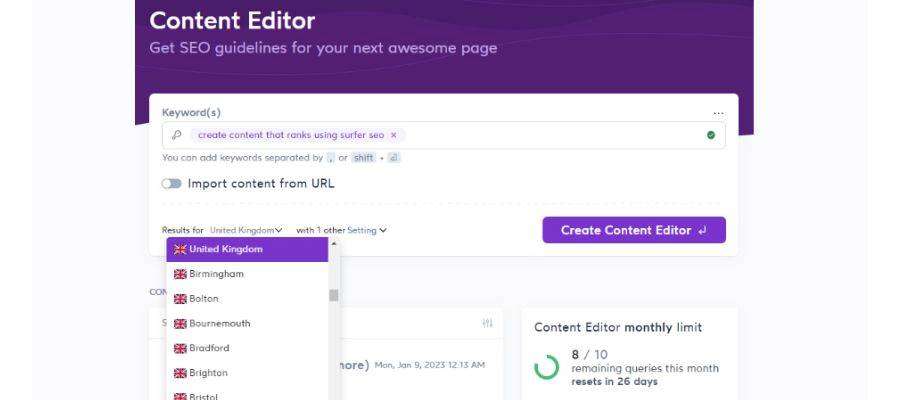
With Surfer SEO’s easy-to-use dropdown menu, you can quickly find the SERP location of your choice. If you don’t see your town or city on the list, you can reach out to the Surfer support team. They will gladly add your location.
You will find Surfer’s content editor is excellent in helping you target keywords in different languages.
A pro tip: Type in your main keyword using your preferred language and select an appropriate SERP location accordingly. For example, choose a SERP location within Germany if you want to dominate a German keyword.
3. Take Advantage of the Customize Cog Feature of Surfer SEO
You can start writing your content after generating the content editor guideline. However, you increase your chances of gaining favourable Google search results by customizing your guidelines.
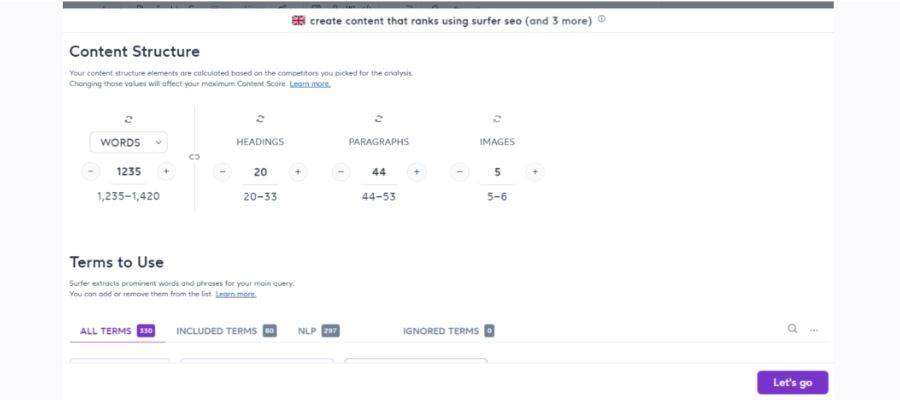
Remember, Surfer SEO offers guidelines to structure your content, but you can refine them. You can adjust the following elements for better SEO content:
Topics
An integral element for optimizing content includes finding relevant topics and questions. Surfer SEO will suggest topics based on the target keyword and top-ranking pages.
One factor that makes Surfer SEO one of the most effective keyword research tools is that it takes suggestions from your competitors’ content, your content and Google’s People Also Ask section. You can increase your content score by combining these suggestions for a more effective content creation process.
Competitors
Surfer SEO is an excellent resource for staying ahead of the competition by analyzing the content of the top ten competitors.
Even if Surfer doesn’t include all of your competitors, you can add them to the guidelines. This way, you can keep an eye on where you stand in relation to relevant pages.
Content Structure
Surfer SEO offers guidelines to improve your content’s visibility on search engine result pages. For example, it recommends you create blog posts based on the length of your competitors’ content.
But you can choose any desired length if Surfer SEO’s recommendation doesn’t fit your preferences.
4. Use the Guidelines to Write Content
Start writing and check for helpful hints from the guidelines to ensure great content quality. For example, while I was writing this content, Surfer’s content editor suggested the ideal word count, headings, paragraphs and images to include.
The structure, headings, terms, and natural language processing guidelines are below the content score.
5. Use the Content Score to Perfect Content
The content score checker analyses various elements of your content and will indicate which parts require adjustment. With the score checker, you will save time and effort as Surfer analyses your content in real-time.
How Does the Content Score Work?
The content score represents the quality of your content in relation to your focus keyword.
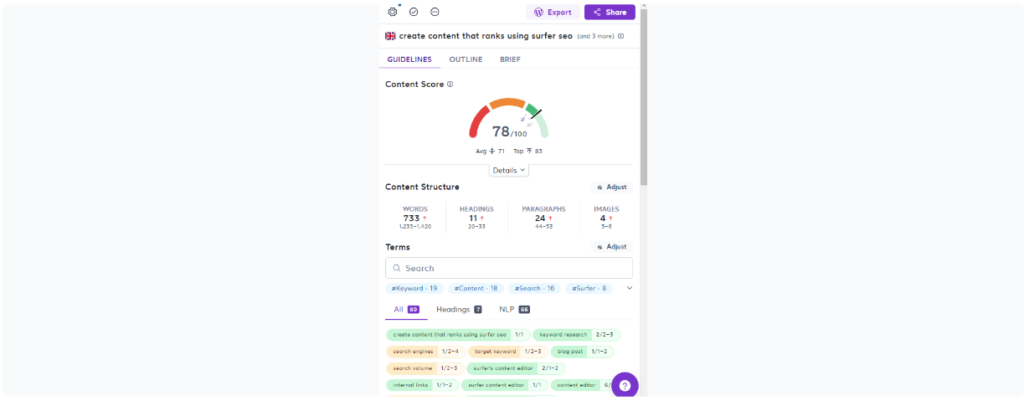
For example, the above image shows that I need to add more words, headings and paragraphs to improve the content structure. Adjust your content based on the following guidelines:
- 0-33 score warns that your content is low quality or irrelevant to the target keyword.
- 34-66 score indicates that your content is of decent quality and relevant. However, it may also mean the content is of high quality with low relevance or relevant with low quality.
- 67-100 score reflects high relevance and top-quality content.
Consider the following factors to ensure optimal score when writing your content via Surfer’s content editor:
- Write high quality content – high-quality content means your content includes information that meets the reader’s intent. In addition to following SEO good practices and using proper semantics, you must present information that solves the audience’s problem.
- Use of title and H1 – one of the best SEO practices includes adding the main keyword to the H1. In addition, make sure to frame your H1 accordingly to reflect the context of your writing.
- Other heading structures – add value to catch and retain the interest of readers by using multiple headers. Remember that online readers are constantly scanning and hunting for information and are not likely to spend time reading content that’s poorly structured.
- Images and images Alt Text – including images will make your content appealing to audiences. Surfer analyses the images and videos in the top-ranking SERP pages and provides a guideline on the best number of images to include in your article.
- Content length – sticking to the recommended text length can help your article rank higher in Google search engines.
- Include long-tail keywords – Surfer gives you a list of primary keywords, long-tail keywords, partial keywords, and other relevant words and phrases you should include in your content. Use them!
- Original content – the originality of content helps in attracting target audiences. You increase your chance of ranking your article by offering your readers new and valuable information.
6. Things to Avoid
Google is always striving to provide its readers with the the best user experience possible and won’t reward sites that use poor SEO practices. If you want your site ranking high, let Surfer assist you but avoid the following:
- Keyword stuffing
- Fluff content that does not offer value to readers
- Use of hidden content to manipulate Google search rankings
- Duplicate headings
To conclude…
Surfer SEO is an effective content marketing tool. This SEO software offers step-by-step guidance to boost your SEO performance increasing your odds of your content ranking well.
Best of all, it gives you actionable insights to optimize your content and rapidly maximize your reach. By following Surfer SEO’s steps towards better-ranking content, you are making one of the best investments in the future visibility of your content.
Read on: