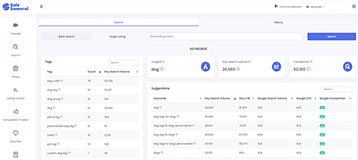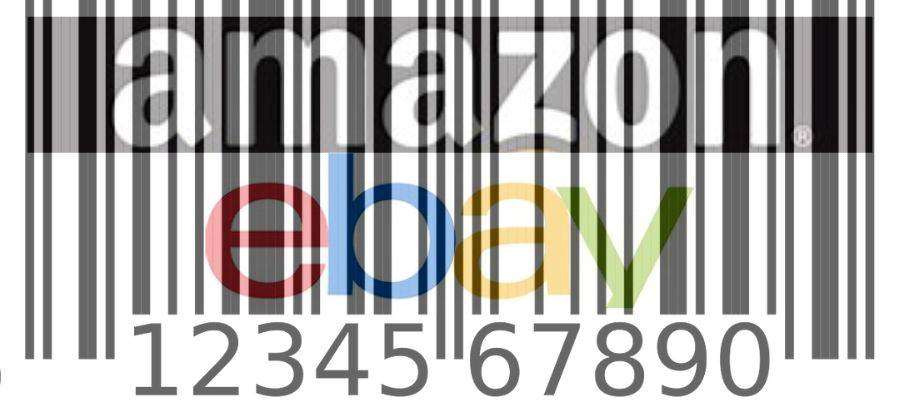Successful sellers on Etsy didn’t just get lucky.
They keep studying their competition, doing their keyword research and spend time validating their idea of what they want to sell to make sure it actually sells.
There are various tools out there that can help you with all of the above and more, and one of the best ones is Sale Samurai.
It offers several tools to research keywords, trends, volume, competition, it will audit your Etsy shop for SEO and has other very useful features.
One of their most helpful features is their Chrome Extension. Let’s take a closer look at how to use it and why it’s valuable to any existing or aspiring Etsy seller.
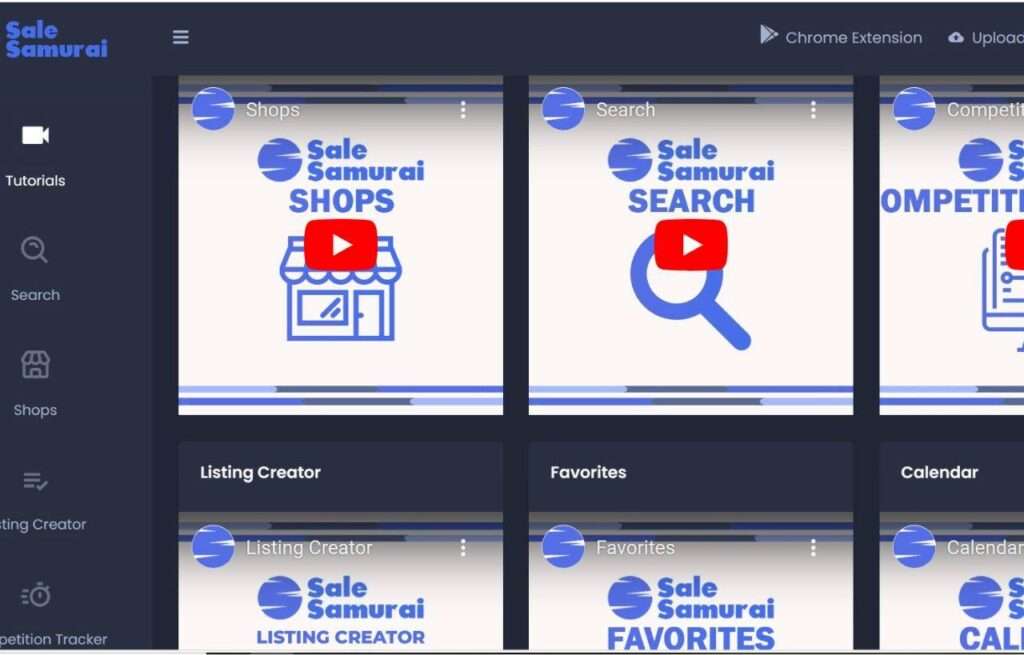
What is Sale Samurai Chrome Extension
Sale Samurai Chrome Extension is a fantastic tool for those who don’t like doing their research away from Etsy and want to see metrics right in the Etsy platform.
Built into your Etsy store, the extension makes it really easy to see any product’s details, give you info on if it’s selling well, and what the competition’s like. All without having to leave Etsy.
How to Use Sale Samurai Chrome Extension on Etsy
To see what info Sale Samurai extension displays, enter a keyword or a keyword phrase into the search bar on Etsy.
Let’s say we are looking to create and sell mock ups and want to see exactly which mock ups have the potential of selling well. We are therefore looking for high search volume but not too much competition.
As we start typing ‘mock up’ into the search bar, you can see Etsy suggests several related keywords, all displaying the monthly search volume (blue number next to the keyword phrase), giving you great new ideas already.
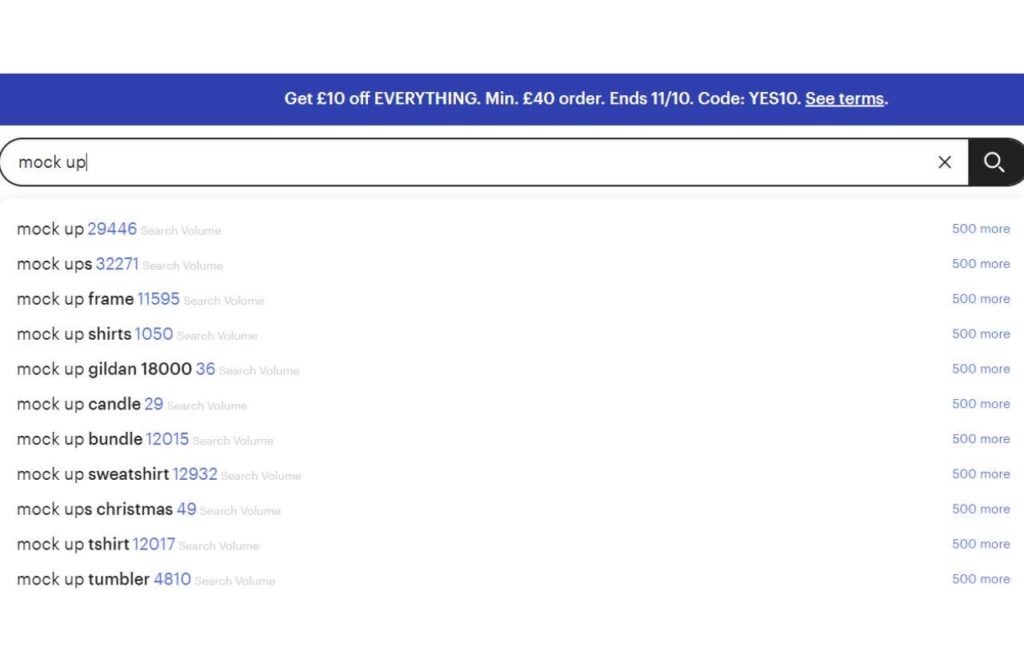
To get to the more detailed information, click on the ‘500 more’ and this will take you to a page which displays 500 suggestions related to your search term. Straight away, you can see the search volume and the competition numbers for each of these keywords.
You can easily filter out all this information to get to the low competition, high search volume products by setting the criteria yourself.
You can set your own criteria but let’s say you want to look at products that have a search volume of at least 1000 and the competition to be less than 2000.
Enter the 1000 into the ‘Search volume From’ field and the 2000 into the ‘Competition To’ field. Click ‘Filter’ and review the new list of results.
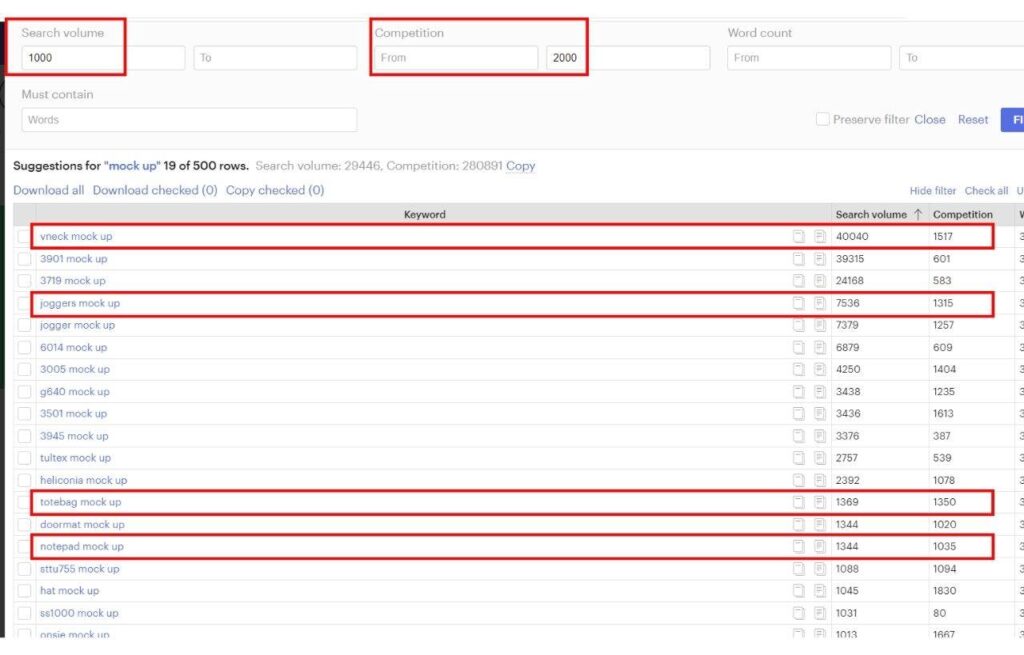
The new list includes 19 keywords that match your criteria and amongst them are several with high search volume and lower competition. Even better, in some cases the search volume exceeds the competition numbers, which is your best-case scenario! Examples of that:
- Vneck mock up – 40,040 search volume vs 1,517 competition
- Joggers mock up – 7,536 search volume vs 1,315 competition
- Totebag mock up – 1,369 search volume vs 1,350 competition
- Notepad mock up – 1,344 search volume vs 1,035 competition
All of these have great potential.
You may find some key phrases you hadn’t even thought of before allowing you to concentrate on products or niches that stand a higher chance of selling.
Keep entering new search terms into the search bar and playing with the search and competition criteria numbers to come up with the final list of items.
Don’t forget, even if some of the results seem a bit random, this is actually what the customers on Etsy are entering into the search bar when they visit the platform.
How to Install Sale Samurai Chrome Extension
Installing the Chrome Extension is very easy and can be done in just a few steps in a matter of a few minutes.
- Log into Sale Samurai
- On the top bar menu, look to the right and click on Chrome Extension
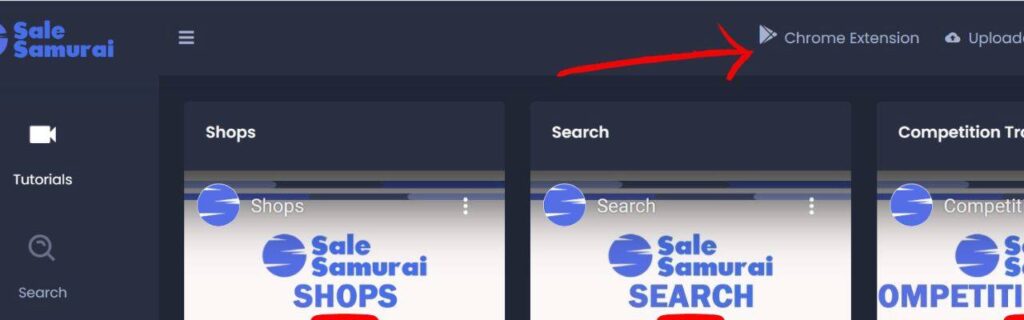
- In the Chrome Webstore click on Add to Chrome
- Click Add Extension on the pop-up window
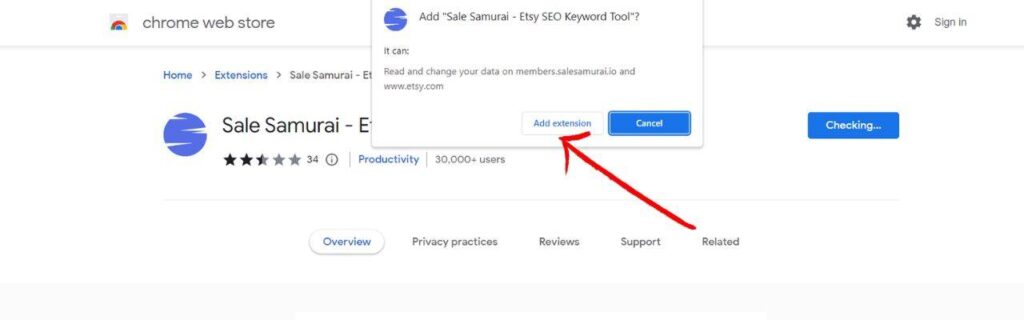
- Log into Sale Samurai and you’ll be taken to your Etsy store
- The Sale Samurai icon will appear on your top bar
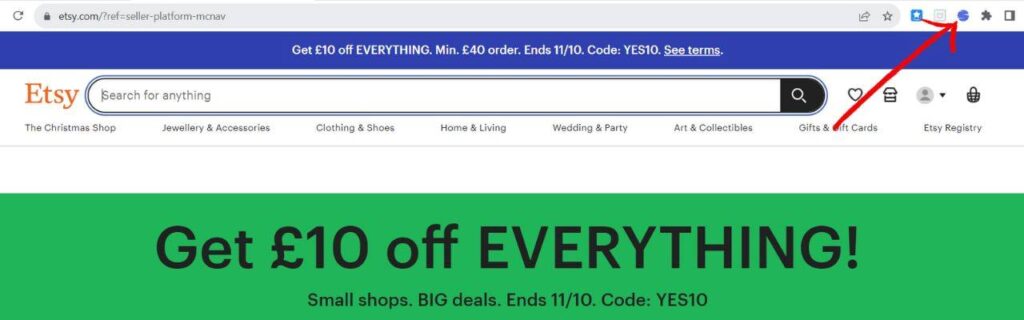
Sale Samurai Price Plan
Sale Samurai offers free 3-day trial so you don’t have to commit to anything straight away without a chance of exploring what’s on offer.
If you do find the software helpful, you can sign up at either $9.99/month or pay for the whole year $99.99 effectively getting 2 months free.
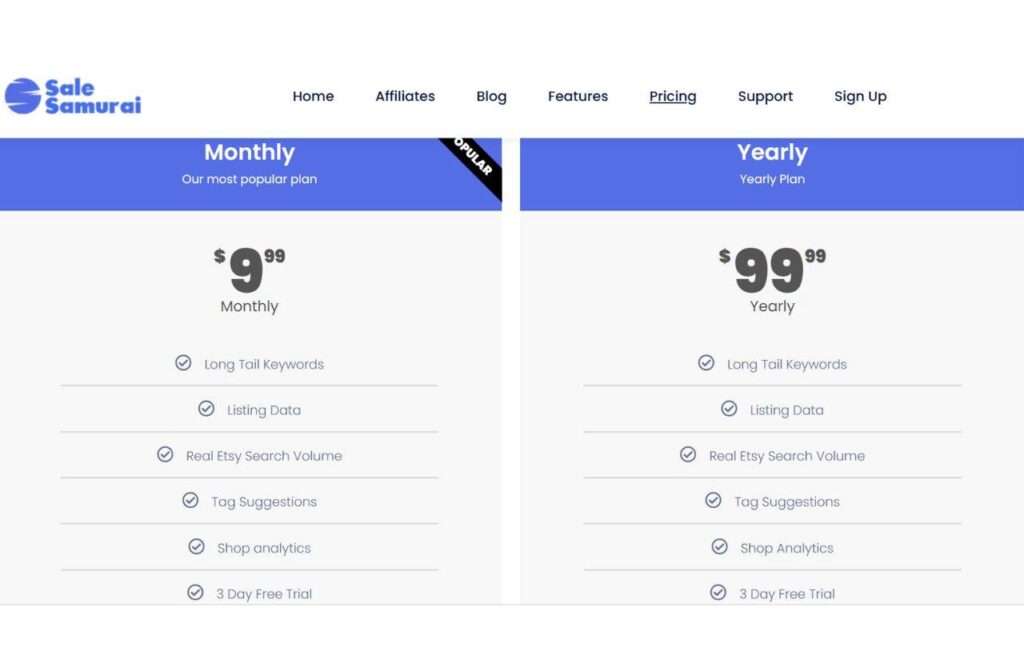
To Conclude…
Sale Samurai is an invaluable tool for any Etsy seller. You won’t ever know the search volume numbers or the extent of the competition for any of the product you want to sell.
You might as well be selling blind hoping there are customers out there that will buy your product. But you can’t base your business on hope, you need numbers.
Sale Samurai Chrome Extension makes research easy and convenient right there in Etsy. It’s easy to install and will provide you with valuable insights into trends you may want to jump on, and niches and products you may want to add to your inventory.
Read on:
Find Low Competition Products to Sell on Etsy